I've been uploading video clips to YouTube, Metacafe and Veoh for a couple of months now, and I've seen a few good quality clips on the sites which make mine look like abstract art. Somehow they manage to crack the secret encoding settings that make videos look good on these sites.
Yesterday, I found a page that teaches you how to optimize video for YouTube. So, I decided to give it a try. The site teaches you how to do it using almost any of the popular video editing/encoding software available. I'll try doing it with 2 software that I have installed on my computer, Sony Vegas and Movavi Video Converter.
I'll start of with a 22 second video clip of MPEG2 DVD NTSC quality.
The file can be downloaded here.
The GSpot Data for the file is shown below:
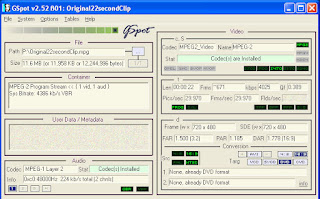
Then, the clip is encoded to WMV format in Vegas using these setting:
Save as type: Windows Media Video V9(*.wmv)
Then Customize it with these settings:
Project >
Video rendering quality: Best
Audio >
Mode: CBR
Format: Windows Media Audio 9.1
Attributes: 128 kbps, 44kHz, stereo (A/V) CBR
Video >
Mode: CBR
Format: Windows Media Video 9
Image Size: Animation (320 x 240)
Pixel aspect ratio: 1.000 (Square)
Frame rate (fps): 30.000
Seconds per keyframe: 3
Video smoothness: 100 (Sharpest)
Bit Rate >
Internet/LAN: 1M
The video that I referred to for the Vegas settings is here:
The result is a 2.87 MB WMV file.
The file can be downloaded here.
The GSpot data for the resulting file is shown below:
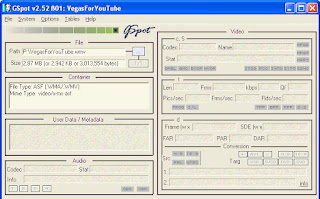
Then, it's time to encode the 22 second DVD quality clip into an AVI file using Movavi Converter. It's much easier to do it with Movavi as they already provide a preset for YouTube encoding. The setting are below:
Output format:
AVI (DivX, Xvid, etc)
MPEG4 Xvid for YouTube
The video that I referred to for the Movavi Converter settings is here:
The result AVI is much smaller (1.75 MB) compared with the WMV created from Vegas.
The resulting AVI file can be downloaded here.
The GSpot data is shown below:
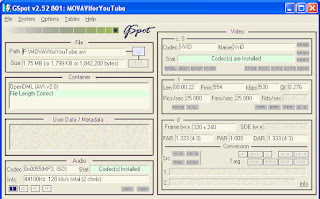
Now it's time for the YouTube results.
Here's how the original DVD quality clip looks after it has been "YouTube"d without any conversion:
Here's what the Vegas encoded clip looks like:
And here's the Movavi encoded clip:
From the results you can clearly see that the DVD encoded video turned out the worst of the three with it's video vertically stretched, and the video substantially pixelated. The difference between the Vegas and Movavi encoded videos isn't very obvious. The Movavi version seems to have more saturated colors compared to the washed out colors of the Vegas one. But I do feel as if the Vegas version is smoother compared to the Movavi version where it is sharper.
Since the Vegas version results in a larger file, I'll only use it when I have the patience to wait. When I want to upload stuff quickly, I use Movavi.
Since the Vegas version results in a larger file, I'll only use it when I have the patience to wait. When I want to upload stuff quickly, I use Movavi.

0 comments:
Post a Comment